Video - How I created my Angler Fish Stamp
I have created another video showing how I constructed my stamp from my 3D render. Probably best viewed fullscreen.
Video - How I created my stamp template
To show how I created my template that I have used for my stamps I have created a video of the process. I used the built in functions Quicktime Player X to record my screen & sped up the video in premiere pro. The basic process of creating the stamp was,in Photoshop, creating a box & rasterizing it, using the circle marquee tool and hitting delete to create the serrated edges.
I thank Arnas for inspiring me to create this video.
Initial Chambered Nautilus Stamp
initial vampire squid stamp
stamp development
I have developed my stamp fish stamp design a little further. From my initial design I realized that if I wanted to include the fish's lure I had to make the fish quite small on the stamp. To overcome this problem I decided to make the stamp portrait. I created the queens head by using 'live trace' on an existing stamp in Illustrator. I applied a yellowish colored paper texture to give the stamp more dynamic colour & try to show its in deep sea. I also duplicated the fish, made it larger, set layer style to soft light & lowered the opacity to try and give the image more of a 3D feel. Im still concerned that the text would be too small to read when actual stamp size. I will create some stamp size versions & print them out to see what they look like.
Initial Stamp Creation
As week 12 is drawing ever closer I decided to start thinking about how I will actually construct my stamp using my 3D model and how I will present the stamp. I wanted to give a 3D feel to the stamp considering all the hard work to create the 3D images. To try and achieve this I decided to export my render as a PNG which would give me a transparent background. I then created a dark background in photoshop and placed the image of the fish over the top with it overlapping the background and becoming cropped by the serrated edges. There is a lot of blank space in this initial stamp design so I will look to fill it with a tiny bit of information about depth.
For a bit of excitement & experimentation im also going to attempt to create a 3D anaglyph image which when viewed through the classic blue/red lens glasses will really make the image become 3D. First I have to get hold of some of the classic specs, a few weeks ago Sainsburys were giving them away for Channel 4's 3D week so hopefully someone will have a pair lying around.
Chambered Nautilus Update 2
This model has proved much more difficult to produce than I expected. I ended up spending a lot of time creating the textures in photoshop. Making them seamlessly fit together has been a big challenge, & the final model is not 100% perfect but its to a point where I am happy with it now. My problems originate from having far too many polygons in my model which meant when I came to applying the uvw unwrap it was very difficult to arrange the map for easy creation of the materials. I wanted to use different techniques of production for all my models and I beleive I achieved this very well. For this final model I used primarily lofting & polydraw to create the two main shapes of the model, whereas in previous models I have started with a box and worked outwards from that.
These are the materials I created in Photoshop using the UVW unwrap method.
Chambered Nautilus - update 1
To create my Chambered Nautilus I initially selected 'Slines' and drew an Arc. This arc would form the shape of my basic shell. Next I lofted this shape which gave me a 'C' shape. I then arranged the vertices to give me the desired shape. I deleted half the shape and only worked on one side, then used the symmetry modifier to ensure I had perfect symmetry.
I then created the second shell piece seen here in green. To create this I found creating a 'plane' gave me the best results. Again I created the plane and moved the vertices around to give me the desired shape. I then created the animals internal structure that would provided the basis of the arms.
I then used the 'PolyDraw' toolset & specifically 'Branches' to create the arms. Once the branches tool is selected I dragged away from the model after selecting the initial polygon which left me with the arm. It was difficult to get the direction & size required using this tool, I couldn't seem to see the logic how the branches were being created, clicking the same polygon and dragging in the same direction numeras times would give very different results. After much trial and error I got the results required.
With the majority of the model created I turned my attention to the materials. The patterns on the shell of this animal are quite complex and to create an effective model I need to match these best I can. I used UVW Unwrap to create UVW templates that I used to create the right colours & patterns for the animal. However I still have a long way to go with the materials.
3rd stamp model - chambered nautilus
For my 3rd model I have chosen a chambered nautilus. It is over 400 million years old and is considered a living fossil due to the fact it has not changed physically during this time. Nautiluses are found throughout the Pacific and Indian oceans, where they spend their daylight hours at depths of about 1,800 feet (550 meters).
The Nautilis does not live as deep as the earlier animals I have chosen to model, this will give me the chance to model some of its environment, i.e coral etc.
Their shells are highly sought after and have been popular since the renaissance. Because of this nautilus numbers are in decline and after surviving 400 millions, there is every chance they could be made virtually extinct by man.
Vampire squid - update 3
I now have a number of tasks left to finish off my squid. I want to make the eye illumination appear so the eyes themselves are illuminated not just the light illiminating them. I also need to make the way the body and legs blend togther more natural & seemless. I also need to adjust the materials on the legs so that the texture matches that of the webbed parts better and adjust the opacity of the webbed fins to make them more authentic.
SWOT Analysis of the module
vampire squid - update 2
To create this model I started with a sphere for the head and extruded a group of polygons to create the eye-socket. I created the legs by making a long rectangle and used the 'hinge from edge' tool to make the bends in the legs. For the webbed section I created a plane and moved the vertexes to create the correct shapes.
Still a long way to go with this model, and it will be interesting creating the semi transparent materials for the webbed sections.
Vampire Squid - update 1
Ive started modeling the vampire squid and already I feel its much more complex than my angler fish. Again I've started with one box and created a reference image by roughly tracing an image of the squid in Illustrator. I then moved the vertexes around to form the basic shape. Ive found im using 'cut' quite a lot on this model to be able to achieve the desired shapes.
Next 3D model - Vampire Squid
The next animal il be creating will be the Vampire Squid. This is another deep sea animal that uses
bioluminescence as a method to stay alive, but in comparison with the Angler fish this animal uses
it as a defence mechanism.
The clip here is from the BBC's planet earth series. Narrated by the legendary David Attenborough!
Vampire squid comes in at 50 seconds.
Franking Stamp
Angler FIsh update 3
Ive now added a omni light with a glow lens effect to give the fish its bioluminesence lure. To create the effect I first placed the omni light, then expanded the 'atmosphere & effects' modifier and clicked 'add'. I then chose 'Lens Effects' and clicked setup. I set the lens effect to 'glow' and adjusted the paramenters until i was happy with the effect.
I have decided to start to model my next deep sea creature and return to my angler fish once I have developed my 3DS Max skills further. I still need to work on the materials of the fins and the inside of the mouth.
Angler Fish update 2
Since the last update of my angler fish I have remodeled the fins much more to my liking, Ive also given the fish its notorious fangs, I may possibly be guilty of over exaggerating the size of the teeth but it defiantly gives the image a more striking effect. I have started working on the material for the skin of the fish, however I need to find out how to apply different materials to different parts of the same object. As you can see the inside of the fish's mouth is the same material as the outer skin. I also need to discover how to have the lightsource visible to show the fish's trademark 'fleshy growth' lure emitting light.
Im finding myself growing much more confident with 3DS Max, I think the initial learning curve is very steep but now I feel much more comfortable with the interface and the production techniques I have learnt so far. I wasn't sure whether I would enjoy 3D production before I started this module but now the initial basics are learnt im very much enjoying the module.
Pumpkins - Lighting Tutorial

This is my result from my first attempt at lighting. I enjoy the way adding just a few lights can totally transform a 3D model and turn it into an actual scene with atmosphere. Lighting will be a big part of my models due to the bioluminescence that many deep sea creatures have.
Angler Fish Update 1

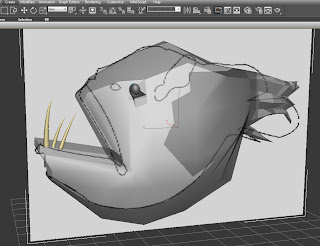
Batman logo Renders
 I applied the smooth modifier to the model to create a smoother version of the logo, I found however that I prefer the non smoothed version. I was not able to get the bat part of the logo to smooth as I wanted, possibly not enough segments in the original cylinder?
I applied the smooth modifier to the model to create a smoother version of the logo, I found however that I prefer the non smoothed version. I was not able to get the bat part of the logo to smooth as I wanted, possibly not enough segments in the original cylinder?
Batman logo created with 'proboolean' tool
After watching 'Eat 3D' tutorial DVD I have learnt to use the 'proboolean' tool. It works in a similar way the compound shapes tool works in illustrator. I used the technique to create this Batman logo. I created an initial cylinder and then copied it and made it slightly smaller to form the bat part. I then created a series of smaller cylinders and used these to cut out the parts of the black cylinder with the proboolean tool to form the bat shape. I will now look at putting some materials on the model, smooth the edges and generally just experiment with it.
Initial Angler Fish Illustrator Sketch
 An initial sketch created in illustrator of the Angler Fish which will be the first deep sea creature that i will be creating in 3D. I have come across an initial problem however, this being the fact that there are no clear images from all angles of the fish due to it living 650-2000 meters under the the sea. There are however scientific sketches that could help me to create an accurate 3D representation of the fish.
An initial sketch created in illustrator of the Angler Fish which will be the first deep sea creature that i will be creating in 3D. I have come across an initial problem however, this being the fact that there are no clear images from all angles of the fish due to it living 650-2000 meters under the the sea. There are however scientific sketches that could help me to create an accurate 3D representation of the fish.
My First & Last Banana
 Happy with the shape of my banana but something has gone wrong towards the top.
Happy with the shape of my banana but something has gone wrong towards the top.
Edit. On review it appears my banana has a face.
Research
 After carrying out some initial research I have noticed I have collected a number of images of deep sea creatues, this was by no means a conscious descision however subconciously its what seems to be interesting me most about the subject. So very little is known about deep sea creatures and these animals are so far removed from what we are familiar with seeing i think it will provide a very interesting subject base.
After carrying out some initial research I have noticed I have collected a number of images of deep sea creatues, this was by no means a conscious descision however subconciously its what seems to be interesting me most about the subject. So very little is known about deep sea creatures and these animals are so far removed from what we are familiar with seeing i think it will provide a very interesting subject base.
3D Brief
I find myself with a blank canvas when it come to 3D production and the brief for the production seems very interesting. What initially strikes me is the huge range of textures in the natural world and the possibilities for complex flowing shapes and constructions.
I will look now to start brainstorming ideas for my 3 stamps and look for original and interesting subjects.

































